
If you want an author’s website and don’t know where to start, you’ve come to the right place. I promise this blog will give you plenty to think about.
I’ll be covering the pros and cons of having a website, as well as site design and visibility.
Is a website right for you?
A website is your shopfront. It gives your readers more information about you, your books and your brand, and it can bring in revenue. All in one place.
BUT, it does not come free—even the most tech-savvy author has to pay annual domain fees (and if you have multiple pen-names you will want a separate domain for each pen-name) and hosting charges. It requires content, that is, it requires effort on your part to produce (or procure) content. And if you don’t know what you’re doing you could damage your reputation.
Too many writers are advised they must have an author’s website, but they don’t receive this advice until the book comes out. Start building your website while you write your book. It takes time to pull together sufficient content and to establish a following. Technophobes need not be exempt from having their own website, they just need to find a web designer who can lay the foundations for them.
Pro tip: if you do hire a professional web designer, find one with experience of designing sites for authors. Even so, make up a ‘shopping list’ of your requirements from the guidance below, and have the list ready for your designer before they start work on your site.

Building a professional-looking website using a platform such as WordPress is easy, but to do it well takes planning.
You’ve taken all this on board and you still want your own website? Read on.
Naming your site
Naming your website by the title of your book will limit your use of the site to marketing that one book. What happens when you write your next book? Do you set up another site and incur additional cost? Better to use your name or your brand name.
What do you want from your author’s website?
Identify first what you want to achieve by having a website, then decide what building blocks to put in place to reach that goal.
If you are an author, your primary goal is likely to revolve around getting people to read your writing: to sell. You will also want to develop your profile, such that your readers keep coming back for more.
The sections below are a checklist to help you choose your building blocks and reach your goal.
Defining your Brand
Tone
- Voice: friendly, scholarly, informative, gossipy? It doesn’t matter which, as long as it is consistent.
- Decide on type or theme of content, such as book blog, or a writing showcase, and stick to it. Is there a niche that can’t be found elsewhere online? Don’t try to do everything, you will only weaken your brand.
- Post interesting content, and post regularly. Studies show that businesses who blog regularly receive 55% more visitors to their website.
- If you are struggling to create enough content, consider inviting guest bloggers to post on your website.
Look
- Keep the webpage simple. Don’t overcrowd it with unnecessary detail. Embrace blank space.
- Use a taxonomic, otherwise known as hierarchical, menu. The top-level menu should offer just a handful of options. Show/hide secondary menus as appropriate.
- Use categories and tags to group content. For example, if you were to choose the broad Writing category on my website, you then have the option of specific tags, such as magic realism.
- Offer a search facility for ease of navigation.
- Minimise the number of fonts you use – two work well. Select fonts which represent your website’s identity.
- Avoid large blocks of text. Break up your blog with sub-headings, quotes and pictures.
- Consider theming to match your latest novel. I am currently using simple CSS code to show all links in green, the links change to violet when the cursor hovers over the link. This ties in with the cover of my novel, LOST & WAITING.
- Be aware of the psychology of colour. Use colour to reflect your brand and to appeal to your target audience.
- Refresh the overall theme every couple of years or so.
- Add a favicon (favourite icon). The favicon is the icon associated with a particular website which appears in browser tabs, bookmarks and urls.
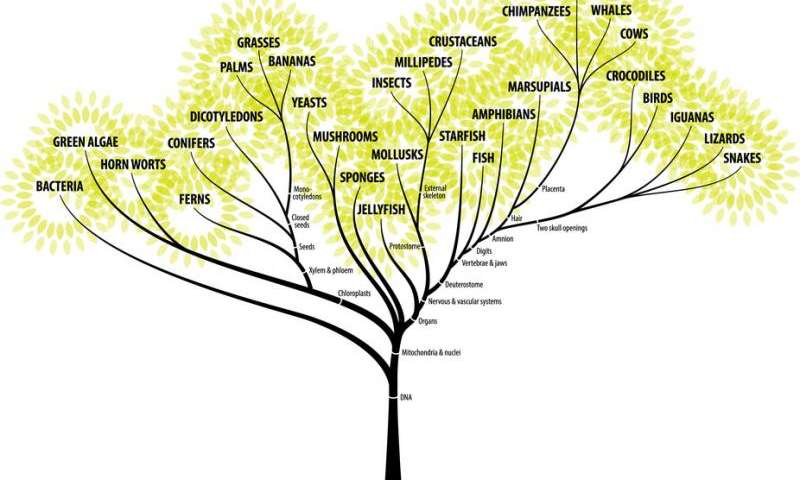
Marketing
Encourage visitors to the site
- Choose a SEO-friendly CMS! Let’s take that bit by bit. A Content Management System (CMS) is software used to manage the creation and modification of digital content. A CMS can be used for creating web content, in this case it may also be called a website builder. The CMS is a platform that allows you to create a website without the need to write or edit code. There are many available on the market, but you need to find one which increases your website’s visibility. The better visibility your website has in search results, the more likely it will receive visitors and potential readers of your book(s). Visibility is enhanced by a process of Search Engine Optimisation (SEO) and some CMSs are better equipped for this than others, in other words, they are SEO-friendly. For more on SEO, see SEO Know-How for Writers.
- Tags are picked up by search engines, choosing the tag name wisely will draw more visitors to your site.
- Set your permalinks (permanent link or url) to a user-friendly, ie. memorable name. You will see that my website’s permalinks are set to the title of the post (postname).
- Add a subscribe button.
- Add a link to your website in your social media profiles, email signature strip and anywhere else people might read about you. If you guest blog, always add a mini-biography.
- Include posts which tie-in with your latest book, such as a playlist.
- Consider giveaways, competitions, but consider also the cost of mailing physical prizes. You could put a geographic limit on entries.
- Include a secure (ie. spam-free) way for site visitors to contact you. Also include a comments section at the foot of your posts. Interact with your followers.
- Share your posts on social media.
- Add a share button so others might do the same.
Make it easy to buy your book(s) and merchandise
Add purchase links or widgets to the retailer, with choice of format at point of sale. Avoid too many options, otherwise you may trigger buyer paralysis. You might want to consider a Universal Link.
Include these widgets on a menu set to show on every page.
Author’s Note:
The aim of this post is to guide you through the options and pitfalls of running your own author’s website as an author. It is not intended as a technical manual. If any of the advice is unclear, or you are bamboozled by jargon, please do get in touch in the comments section and I will revise the wording accordingly. Do also get in touch if this advice has been helpful, feedback is always welcome.
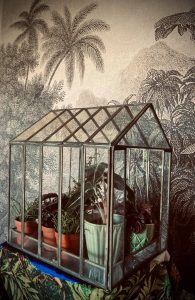
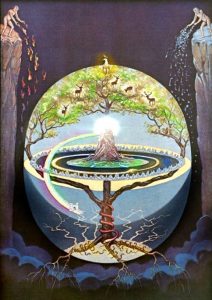







A really helpful post, Amanda. Beautifully clear and nicely encouraging. Thank you.
Many thanks for the feedback, Sue. It is good to hear that I’ve achieved the right note.